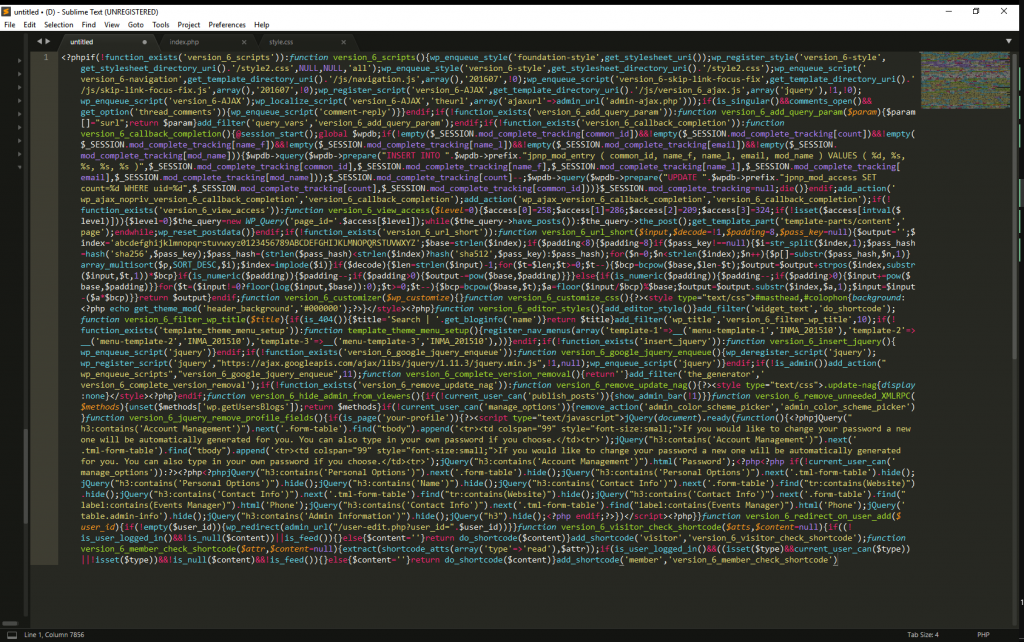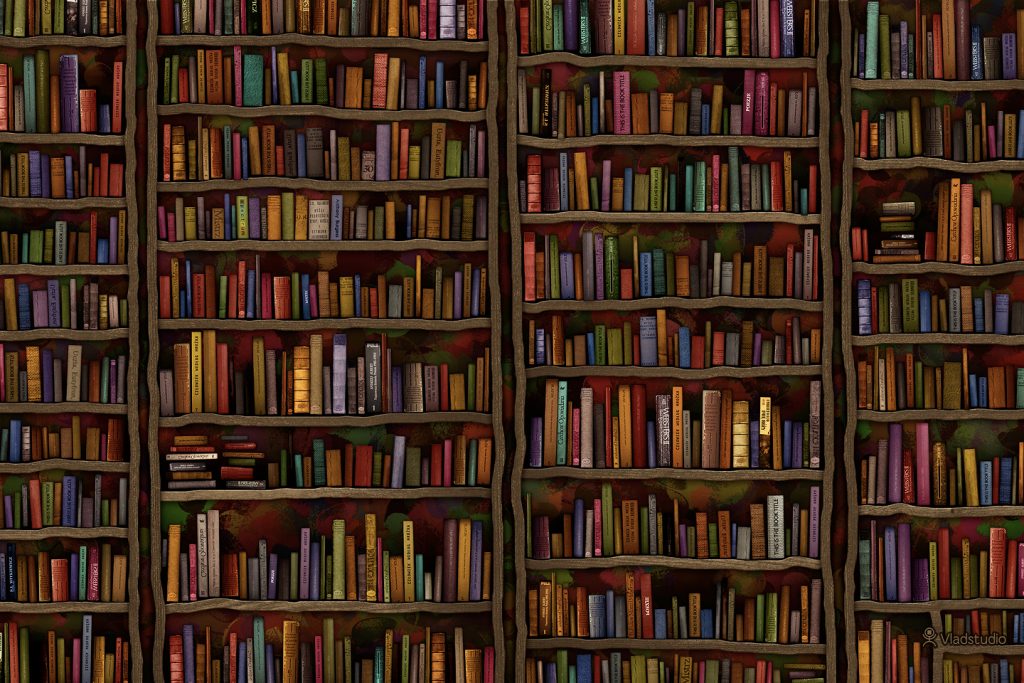The folks over at Digital Guardian created a helpful anti phishing infographic about Phishing. Since I won’t be making a better one any time soon I’ve included theirs below.
Primary things to know about phishing:
- There are LOTS of scammers and they can send millions of scam attempts very cheaply. If they succeed only 0.1% of the time out of the millions of attempts they will still be quite profitable
- For this reason they will never stop
- Actions they commonly want you to take
- Log in to their fake login page thereby giving them your password
- Send money/crypto/etc directly to their account
- Download this file that totally doesn’t have a virus 😉
- They almost always present some kind of urgency by telling you things like:
- Your account will be closed if you don’t…
- You’re under attack! Click here to protect yourself
- You were charged $$$$ click here to correct
- Authorities are after you if you don’t do X now
How do you protect yourself from scams?
- Don’t click links in emails unless you are positive it’s legitimate
- If you’re unsure, just ask a coworker or someone. There’s no shame in getting verification about your suspicions.
- Email or call the organization directly
- DO NOT use contact info found in the same email
- DO NOT use contact info found in recent emails either, they could have had their email hacked. Use an old email or a business card, or go directly to their website by typing the URL in your browser or doing a Google search
- Check the links and addresses in the email.
- If all the links go to the real website then it’s probably ok
- It’s ok to skip the email link and go directly to the website. It may take you an extra minute, but it’s worth it.
- Don’t give anyone private or financial info unless you initiated the contact yourself.
- Scammers might have your name or other info. They can get it from social media or other websites. Don’t be fooled just because they know your name. Demand better ID from them or stop engaging all together.
The anti phishing infographic:
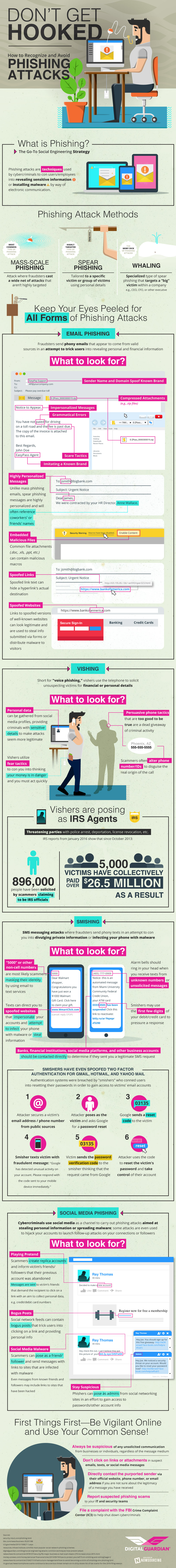
Infographic by Digital Guardian